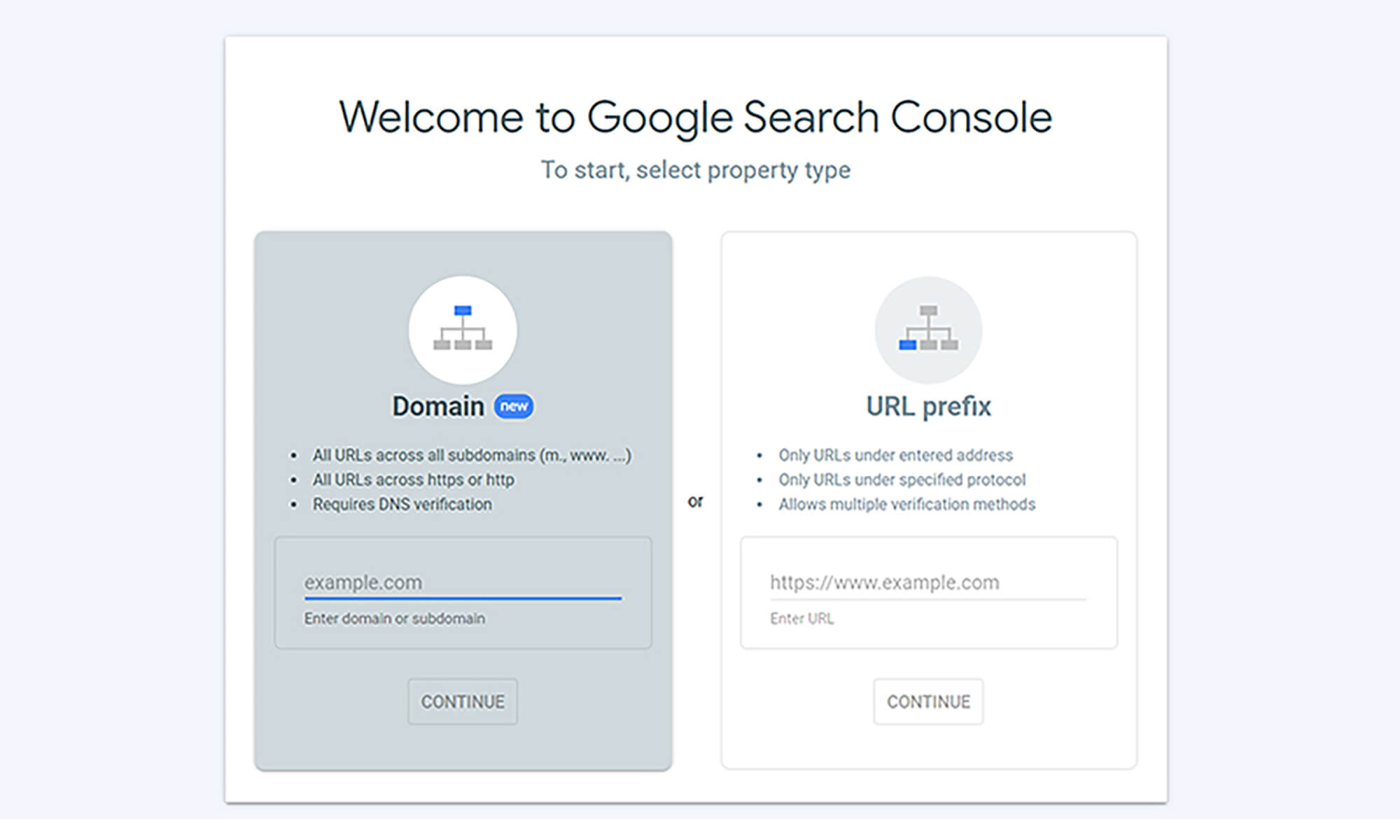
Create or Sign In to Your Google Account
Before you can use Google Search Console, you’ll need a Google account. If you don’t have one, creating an account takes only a few minutes. If you already have a Google account, simply sign in.
Navigate to Google Search Console
Open your web browser and go to the Google Search Console homepage. Click on the “Start Now” button to begin the setup process.
Add Your Website
Upon entering the dashboard, you’ll be prompted to add a new property, which in this case is the website you’d like to monitor. You can add your property by entering the domain name or a specific URL prefix. Choose the option that’s most relevant for you.
Verify Ownership
Once you’ve added your website, the next step is to verify ownership to ensure you have the right to access the data. Google offers several methods for verification, including:
- Uploading a specific HTML file to your website
- Adding a meta tag to your site’s homepage
- Using your domain name provider
- Integrating with Google Analytics or Google Tag Manager
- Follow the prompts and choose the verification method most convenient for you.
Set Up Country and Language Preferences
After verifying your website, you can set your preferred country and language for targeting in search results. This is optional but can be helpful for websites that are specific to certain geographic locations or languages.
Submit a Sitemap
Submitting a sitemap helps Google crawl and index the pages on your website. If you use a CMS like WordPress, generating a sitemap is typically a straightforward process. Once generated, you can submit it through Google Search Console to facilitate quicker indexing of your website’s content.
Monitor for Notifications
After completing the initial setup, you’ll begin to receive notifications from Google Search Console about your site’s health, performance issues, or any critical errors that need attention. Make it a habit to regularly check these notifications to keep your website in optimal shape.
By following these steps, you’ll have successfully set up Google Search Console for your website. With the tool now ready to provide valuable insights and data, you’re well on your way to optimizing your website’s performance in Google search results.








