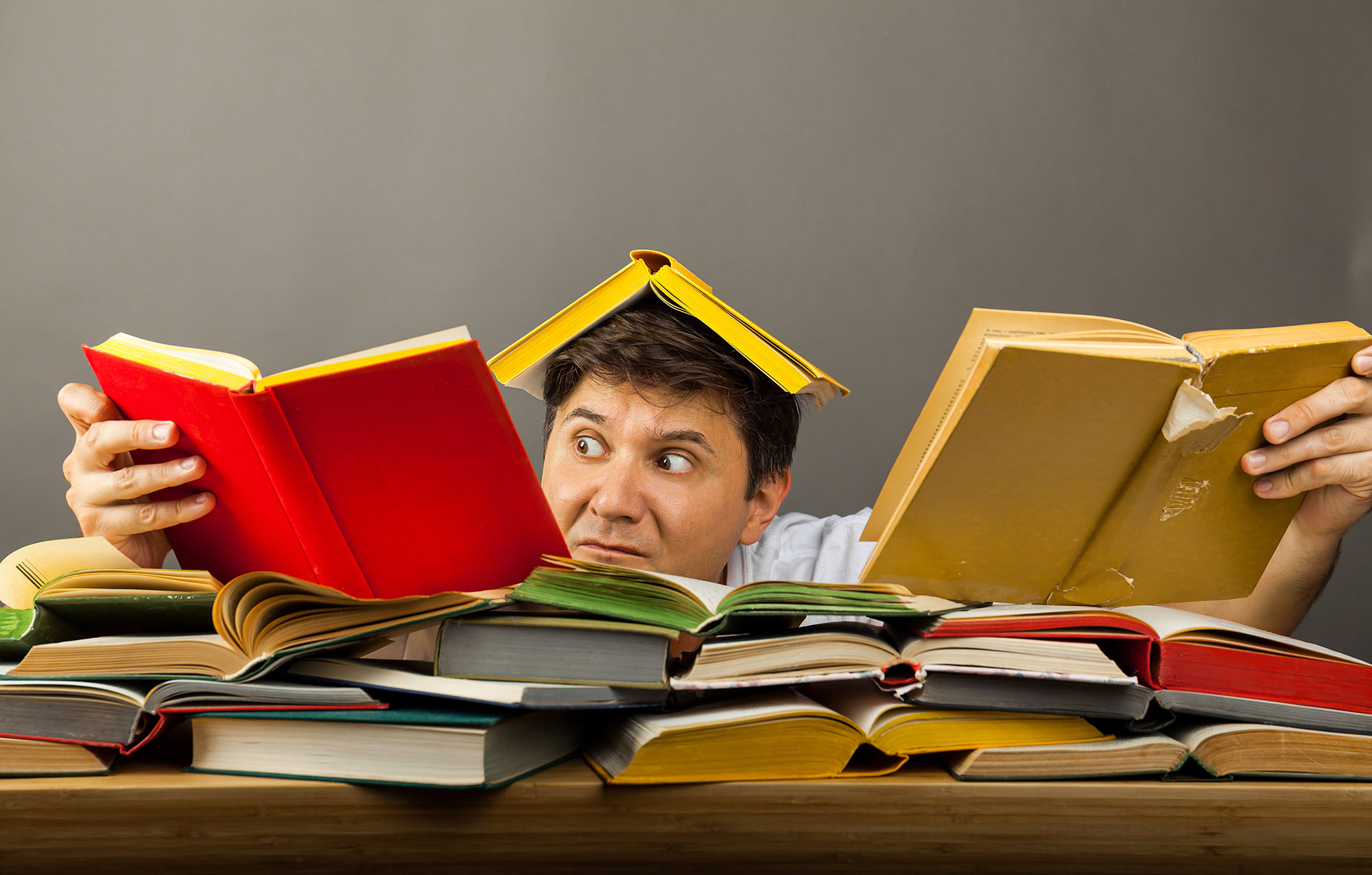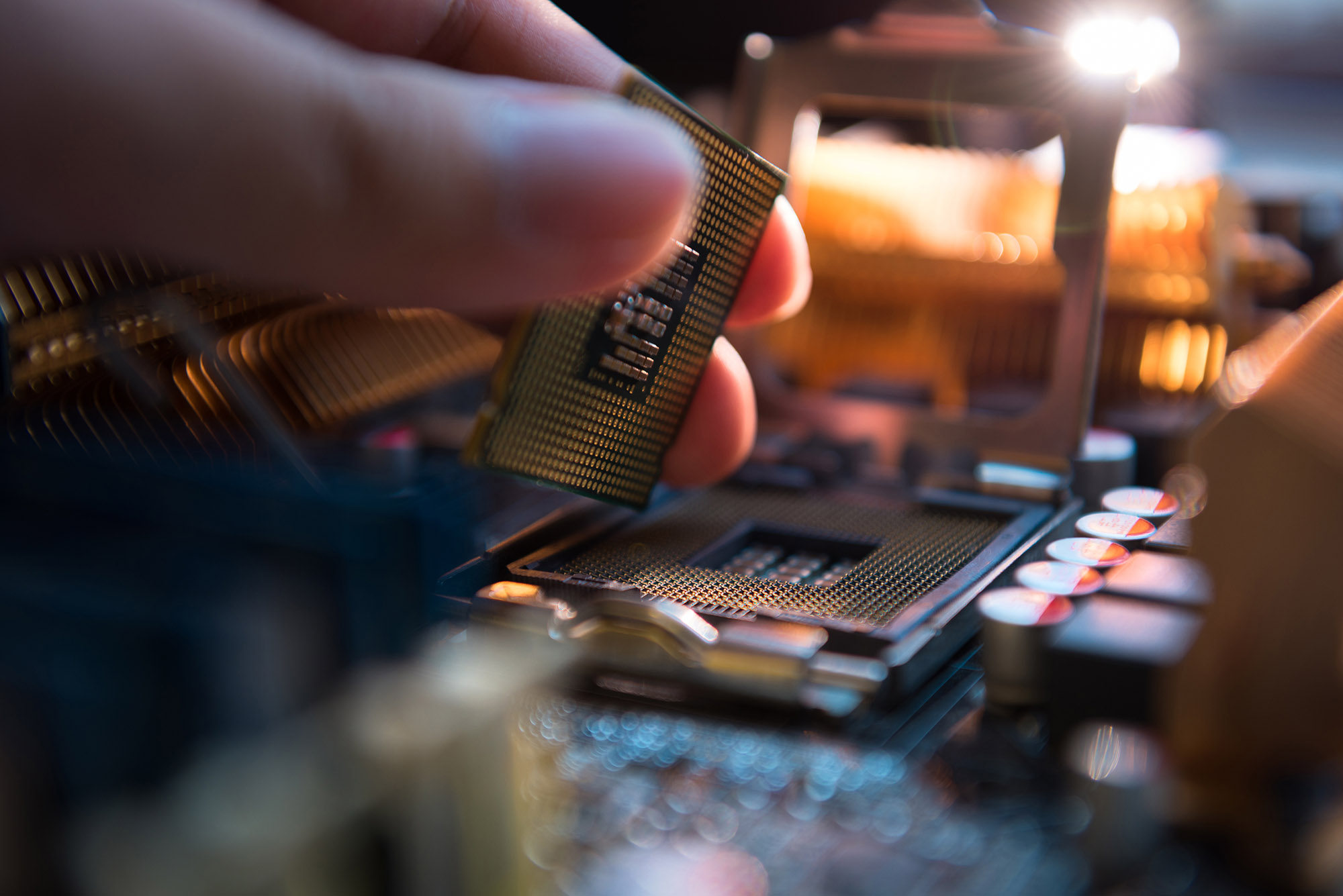
The Central Processing Unit (CPU)
The CPU is often considered the “brain” of the computer. As it ages, it doesn’t necessarily slow down on a hardware level, but it does become outdated. Newer applications and operating systems are optimized for the latest CPUs, making older ones struggle to keep up, which may seem like a slowdown.
Memory (RAM)
Over time, applications and operating systems become more resource-intensive. The RAM that once seemed more than adequate may now be insufficient, causing the system to use disk space as “virtual memory,” significantly slowing down performance.
Hard Drives and SSDs
Both traditional spinning hard drives and solid-state drives (SSDs) can experience performance issues over time. Hard drives can suffer from fragmentation, while SSDs may experience a decrease in write performance as they fill up or undergo numerous read/write cycles.
Graphics Cards
Like CPUs, graphics cards don’t inherently slow down with age, but they can become outdated. As graphics-intensive applications and games continue to evolve, an older card might not be able to handle newer visual effects efficiently.
Cooling Systems
Overheating can cause any hardware component to throttle its performance to prevent damage. Dust accumulation in fans and heatsinks can make this problem worse, leading to a noticeable reduction in speed during high-demand tasks.
Motherboard and Other Components
Other hardware components like the motherboard, power supply, or even the battery in laptops can also degrade over time. While these components don’t usually slow down the computer directly, their failure can lead to instability and reduced performance.
Conclusion
Understanding hardware aging provides valuable insight into why your computer slows down over time. While some factors are unavoidable, such as technological advancements that outpace your PC’s capabilities, others like insufficient RAM or overheating can be addressed to optimize performance.