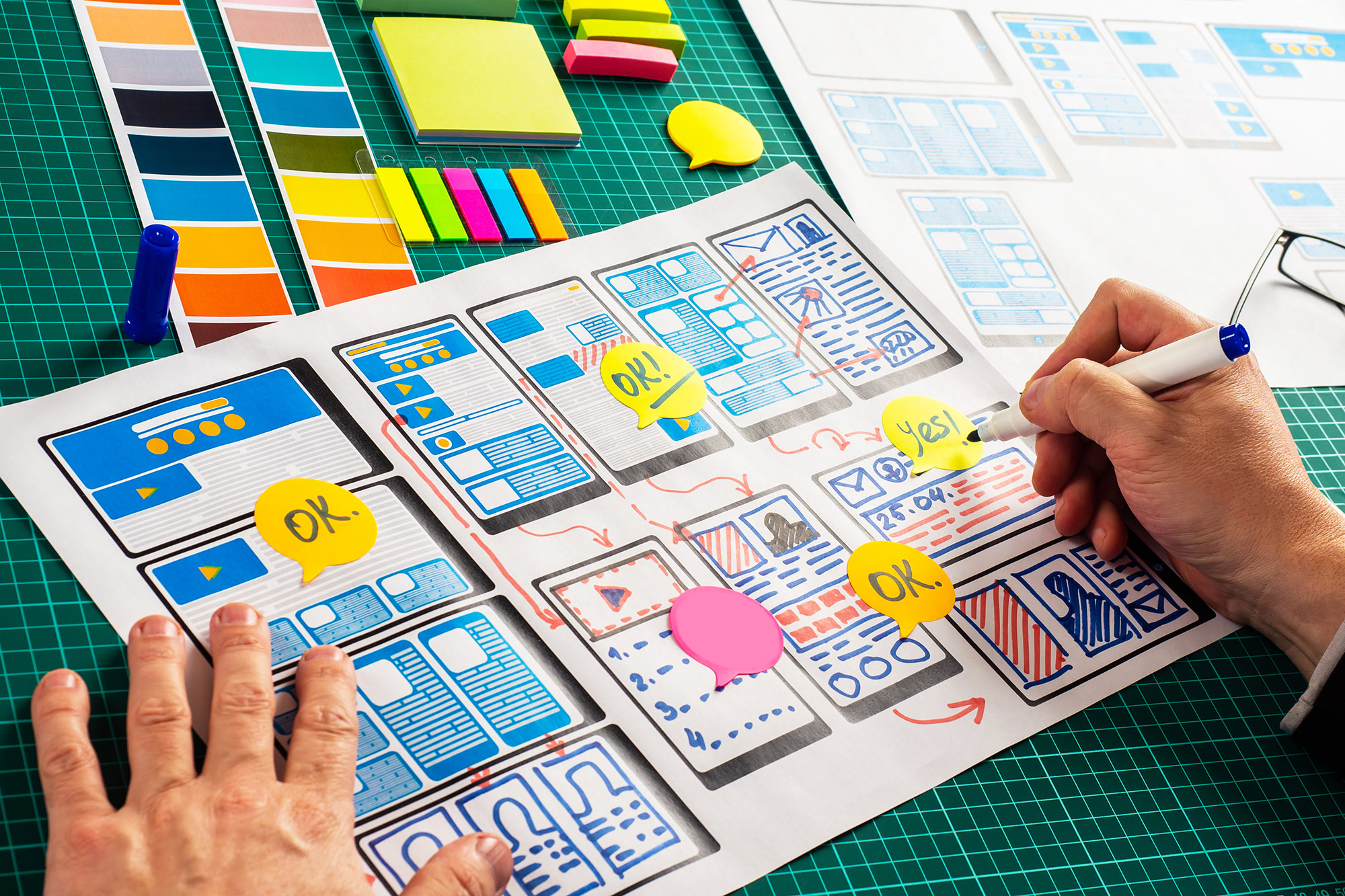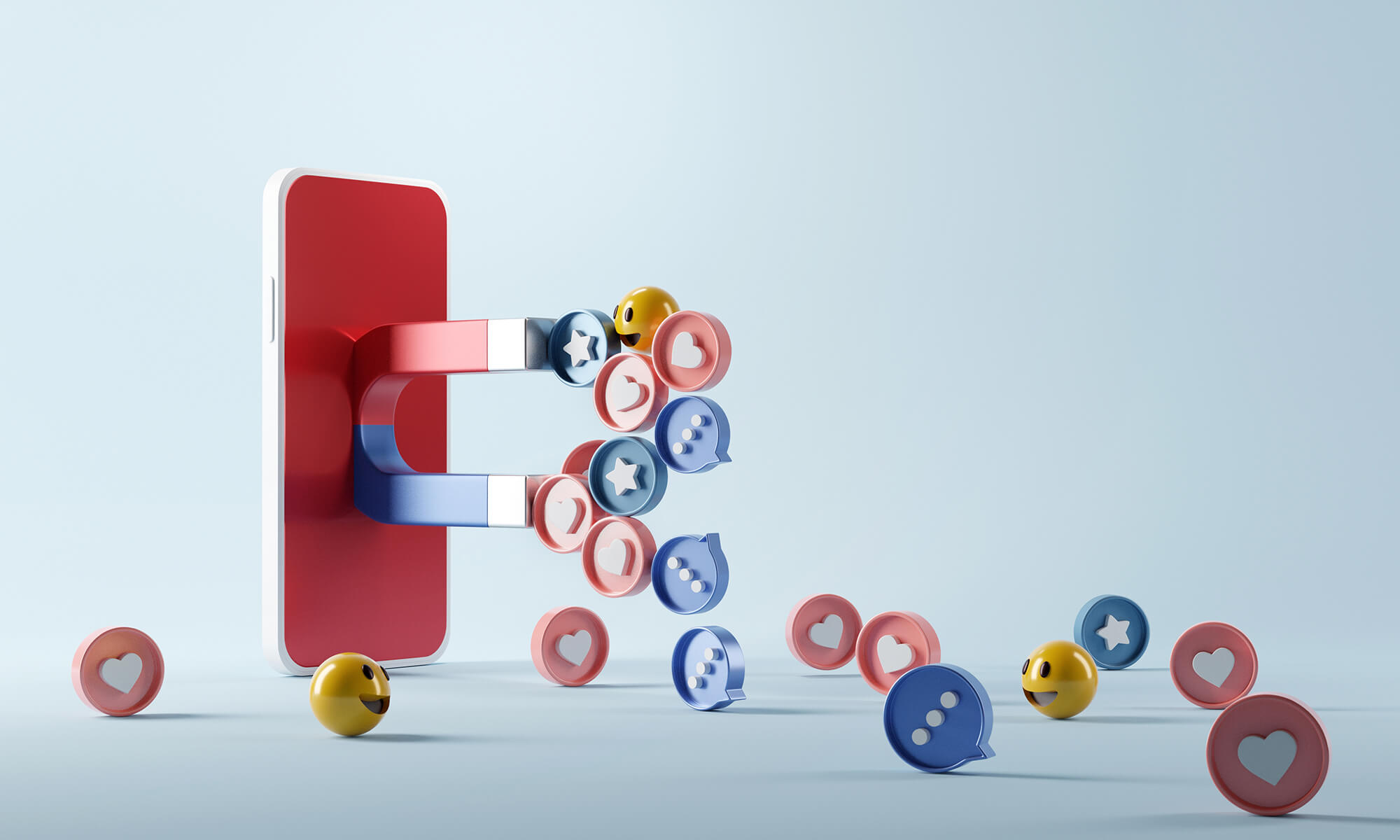Section 1.1: What are Google Ads?
Google Ads, formerly known as Google AdWords, is a comprehensive online advertising service developed by Google. It allows businesses to display ads on Google’s search engine results pages (SERPs) and its network of partner websites. These ads are designed to help businesses reach their target audiences at the perfect moment when they are actively looking for products or services like those the businesses offer.
Section 1.2: Why Google Ads Matter for Businesses
In today’s digital-first world, being visible online is crucial for businesses of all sizes. Google Ads offers a way to:
- Boost Website Traffic: Google Ads can significantly increase your website’s visibility, thereby driving more traffic.
- Generate Leads and Sales: Ads are displayed to users who are actively searching for products or services, leading to high-quality leads and conversions.
- Flexible Budgeting Options: Google Ads allows businesses to set their own budget and adjust as necessary, making it accessible for small and large companies alike.
Section 1.3: The Anatomy of a Google Ad
Google Ads comprise several components, including:
- Headline: The main title of the ad, which is the first thing viewers see.
- Description: Additional text that provides more information about what is being advertised.
- URL: The web address where the ad will take the viewer once clicked.
- Extensions: Additional information or links that can be added to enhance the ad (e.g., location, phone number, additional site links).
Section 1.4: How Google Ads Work – A Basic Overview
Google Ads operates on a pay-per-click (PPC) model, where businesses are charged every time someone clicks on their ad. The placement of these ads is determined through a bidding process, where businesses bid on keywords related to their products or services. Here’s a step-by-step breakdown:
- Set Your Budget: Decide how much you want to spend on your ad campaign.
- Choose Your Keywords: Select relevant keywords that potential customers are likely to use when searching for your products or services.
- Create Your Ad: Write compelling ad copy and select a relevant landing page on your website.
- Bid for Ad Placement: Decide how much you’re willing to pay when someone clicks on your ad. The higher your bid (and the higher the quality of your ad), the better your placement will be.
- Track and Optimize: After your ad is live, use Google’s tools to track its performance and make necessary adjustments.
Section 1.5: The Importance of Relevance and Quality Score
Google doesn’t just consider the highest bidder for ad placement; it also considers the relevance and quality of the ad. This is measured by a metric called the Quality Score, which is based on:
- Keyword Relevance: How closely related your keywords are to your ads.
- Landing Page Quality: How relevant and user-friendly your landing page is.
- Ad Relevance: How closely your ad matches the intent behind a user’s search.
A higher Quality Score generally leads to lower costs and better ad placements.
Section 1.6: Differences Between Google Ads and Organic Search Results
Google Ads appear at the top or bottom of a SERP, marked with the label “Ad”. In contrast, organic search results are the unpaid listings that appear below the ads. The key differences are:
- Positioning on the Page: Ads are prominently displayed, while organic results follow below.
- Cost: Businesses pay for ads, while organic search results are free.
- Timeframe: Ads can produce immediate results, while organic search visibility often requires sustained SEO efforts.