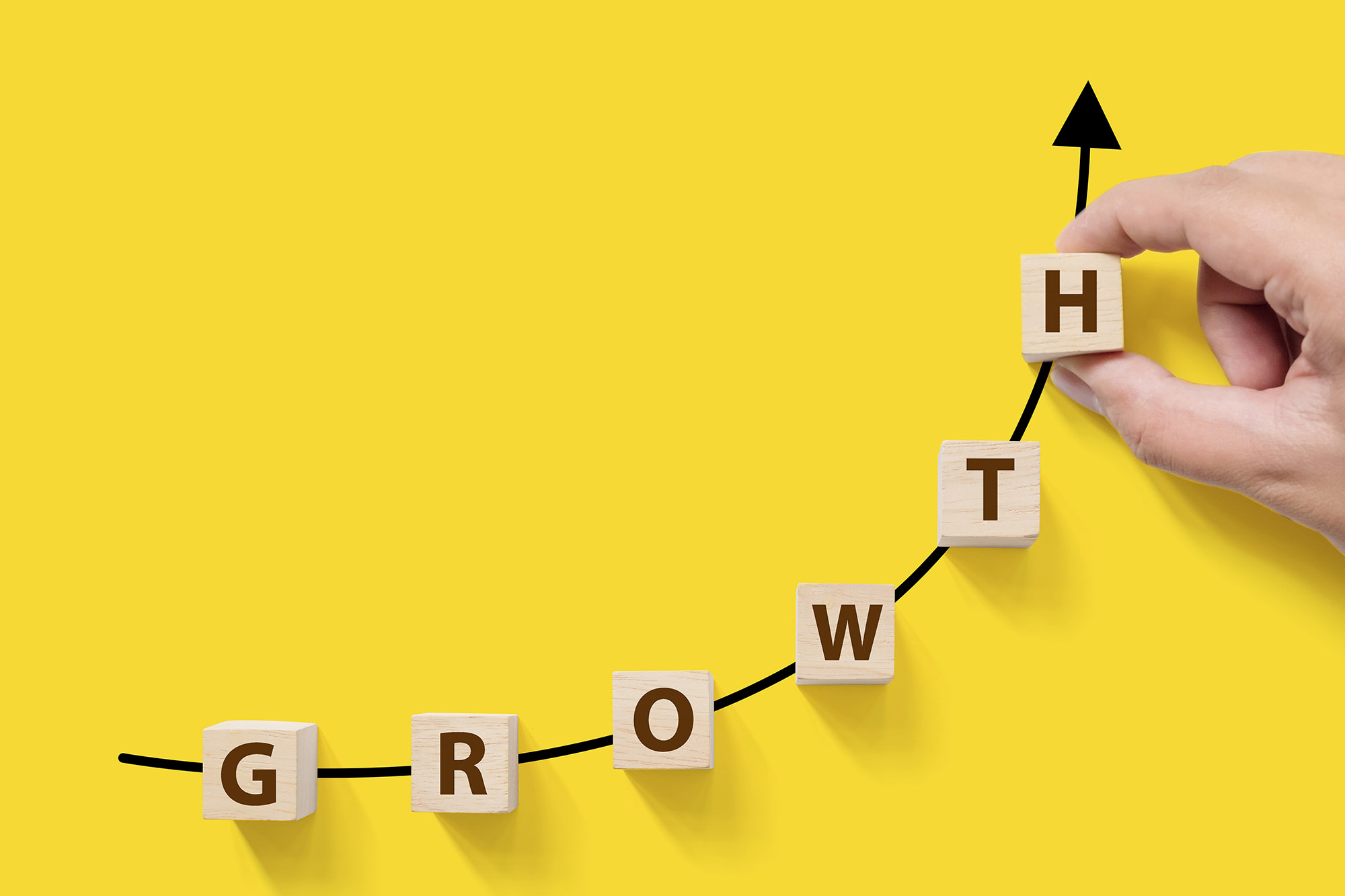Monitor and Address Security Issues
Security is a primary concern for both users and search engines. Google Search Console has a dedicated ‘Security & Manual Actions’ section where you can monitor for any security issues like malware or harmful content. If Google detects a security risk on your site, this is where you’ll be notified. Prompt action is crucial to protect not just your users but also your search rankings.
Fix Crawl Errors
Google’s bots crawl your site to index its content. Any errors encountered during this process can be detrimental to your search performance. The Coverage report will alert you to any crawl errors, such as pages that couldn’t be indexed or server errors. Addressing these promptly ensures that Google can accurately index your content.
Identify and Resolve Sitemap Issues
Your sitemap is the roadmap that guides Google’s crawlers through your website. If there are issues with your sitemap, such as broken URLs or unsupported formats, Google Search Console will notify you. Regularly check for any sitemap errors and resolve them to ensure that Google can effectively crawl and index your site.
Pay Attention to AMP Errors
If your website uses Accelerated Mobile Pages (AMP), Google Search Console provides an AMP report to identify issues affecting your AMP pages. These could range from user experience issues to problems with structured data. Resolving AMP errors is vital for maximizing the performance of your mobile site.
Analyze and Improve Core Web Vitals
The Core Web Vitals report is not just for monitoring; it’s also for troubleshooting. If you find that some of your pages are falling short on these user-centric metrics, you have the opportunity to dig deeper and find out why. This helps you make targeted optimizations to improve loading speed, interactivity, and visual stability.
Keep an Eye on Email Notifications
Google Search Console will send email notifications for critical issues or significant changes in performance. These notifications are usually a call to action, alerting you to issues that need immediate attention. Make sure to act on these alerts promptly to avoid long-term repercussions on your website’s performance.
Troubleshooting is an ongoing process. With Google Search Console, you have a comprehensive set of tools at your disposal to identify, analyze, and resolve issues affecting your site. By being proactive in monitoring and addressing these issues, you can maintain a well-optimized website that performs strongly in search results.