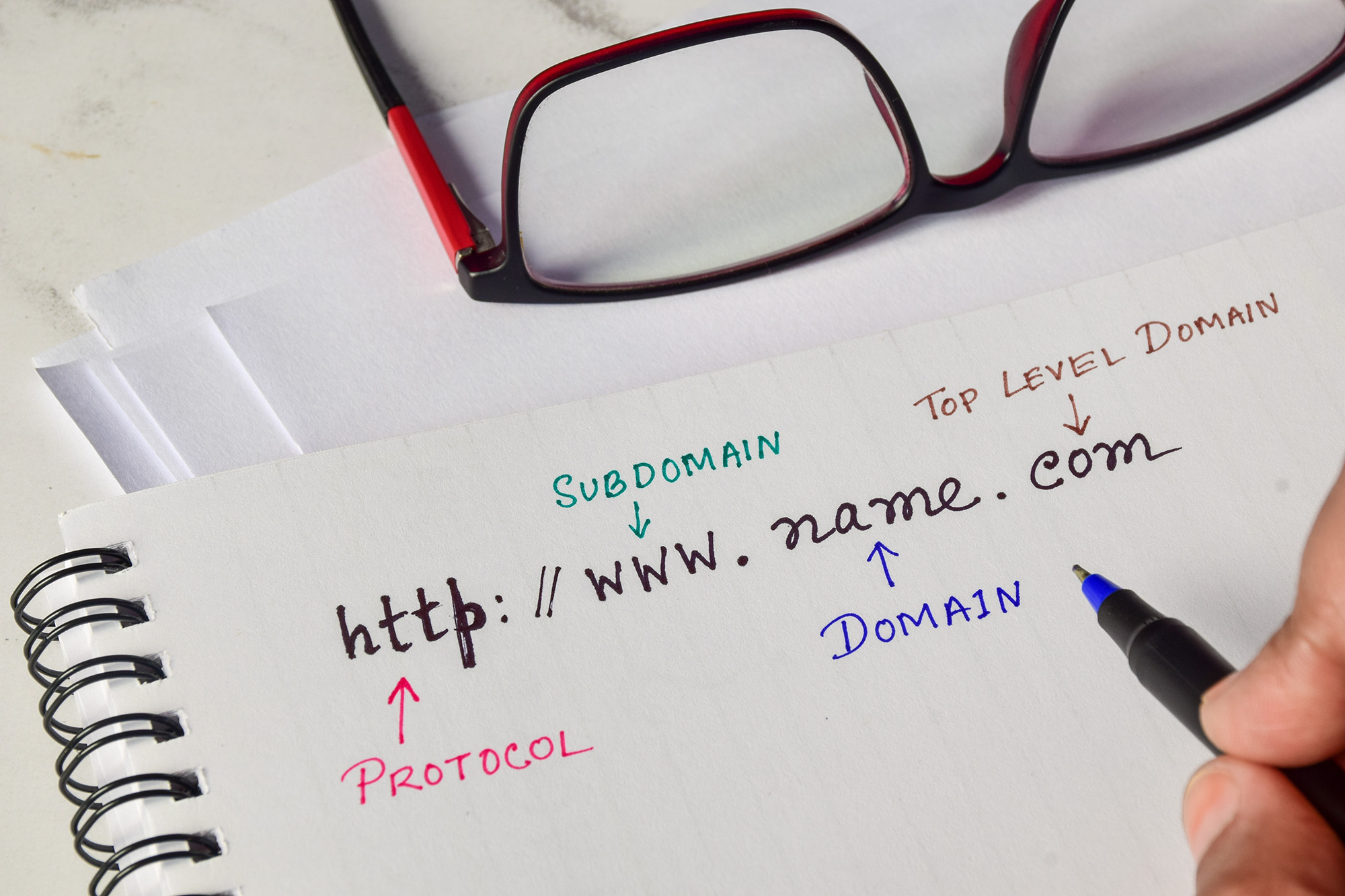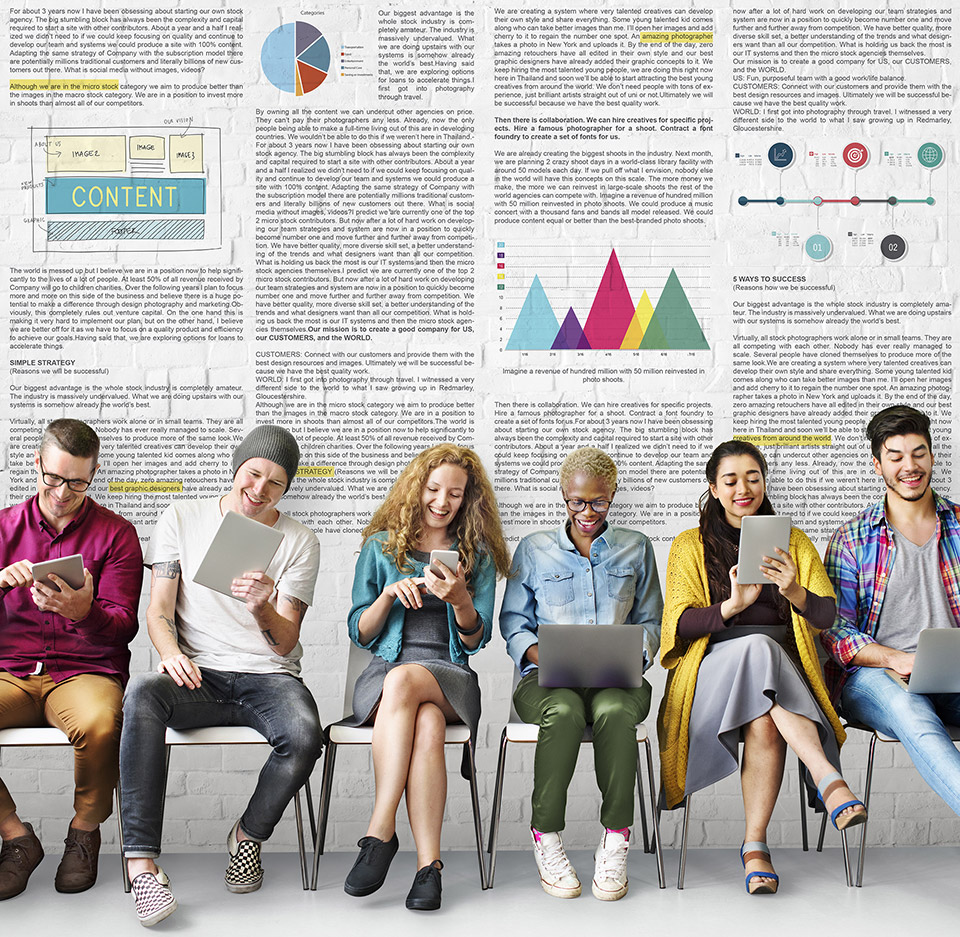The Beginner’s Perspective
For those new to website creation and management, the initial setup and use of a hosting platform can be daunting. WordPress has been designed with these users in mind, offering an intuitive and user-friendly interface that guides newcomers through the process of setting up and customizing their website.
The WordPress Dashboard: Your Control Panel
Upon logging into a WordPress site, users are greeted with the WordPress Dashboard, a clean and organized interface where they can manage posts, pages, comments, appearance, plugins, and settings. For new users, this dashboard is the gateway to all of the site’s features.
One-Click Installations and Auto-Updates
Many hosting providers offer one-click WordPress installations, making it incredibly easy to get started. Furthermore, WordPress’s auto-update feature ensures that your site is always running the latest, most secure version of both the core software and any plugins or themes you’ve installed.
Customizing with Themes and Plugins
WordPress offers thousands of free and premium themes that allow users to change the appearance of their site without touching a single line of code. Similarly, plugins extend the functionality of a WordPress site, and with over 50,000 options available, almost anything is possible.
A Wealth of Resources for Help
The expansive WordPress community means that users have access to a multitude of forums, tutorials, and guides. Whether you are a novice in need of step-by-step instructions or an experienced developer seeking advanced tips, the WordPress community is a valuable resource.
Potential Challenges for Beginners
While WordPress is designed to be user-friendly, newcomers might encounter a few obstacles, such as:
Choice Overload: The sheer volume of themes and plugins can be overwhelming.
Maintenance and Updates: Keeping the WordPress core, themes, and plugins updated requires regular attention.
Security Management: While there are excellent security plugins available, understanding and implementing them can be a challenge for beginners.
Catering to Advanced Users
While WordPress is accessible for beginners, it doesn’t sacrifice power and flexibility. Advanced users can delve into custom code, make use of child themes, and optimize site performance through various caching and content delivery options.
Is WordPress the Right Fit for You?
Determining whether WordPress is user-friendly depends on your comfort level with technology and your specific needs. For many, the learning curve is a worthwhile investment given the platform’s flexibility and capability.
Conclusion
In summary, WordPress as a web host is known for its user-friendly interface and extensive resources, making it a strong contender for individuals and businesses of all sizes. While it does present a learning curve, especially for total beginners, its widespread use and active community mean that help is always readily available.