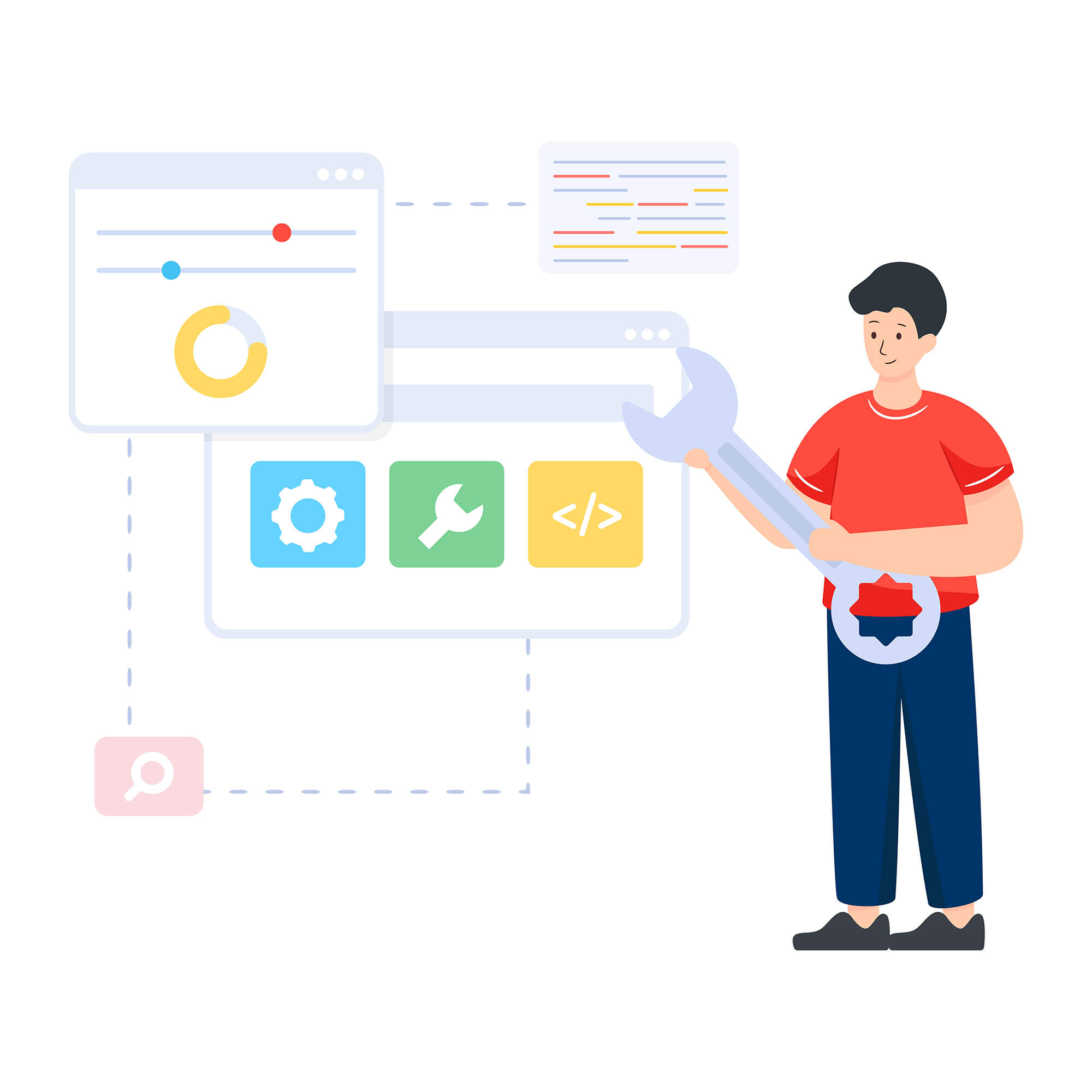
Combine Files
Combining multiple CSS or JavaScript files into a single, larger file can drastically reduce the number of HTTP requests. By doing so, you are effectively reducing the server round trips, which in turn speeds up the loading process.
Use CSS Sprites
If your website uses numerous small images or icons, consider combining them into a single image called a sprite. With CSS, you can control which part of the sprite image is displayed for a particular element. This technique reduces the number of image files that need to be downloaded, thus reducing HTTP requests.
Inline Small Resources
For very small CSS or JavaScript files, consider inlining the content directly into the HTML. This method eliminates the need for a separate HTTP request but should be used judiciously as it can increase the size of your HTML document.
Limit External Resources
Third-party scripts, such as social media widgets or advertising scripts, can slow down your website by adding extra HTTP requests. Be selective in what you include and, wherever possible, opt for asynchronous loading of these resources so they don’t block the rendering of your page.
Lazy Load Images
Images often constitute a significant part of HTTP requests. Implementing lazy loading ensures that images are only loaded when they are about to be displayed on the user’s viewport. This technique reduces the initial number of HTTP requests, improving page load times.
Eliminate Redundant Fetching
Sometimes, web pages request the same resource multiple times due to poor coding practices or overlooked redundancies. Ensure that your website fetches a resource only once and reuses it whenever needed.
By applying these strategies, you can effectively reduce the number of HTTP requests your website makes, thereby increasing its speed and efficiency. In the upcoming chapters, we’ll explore more techniques for improving the loading speed of your website, focusing on other aspects like image optimization and caching.








