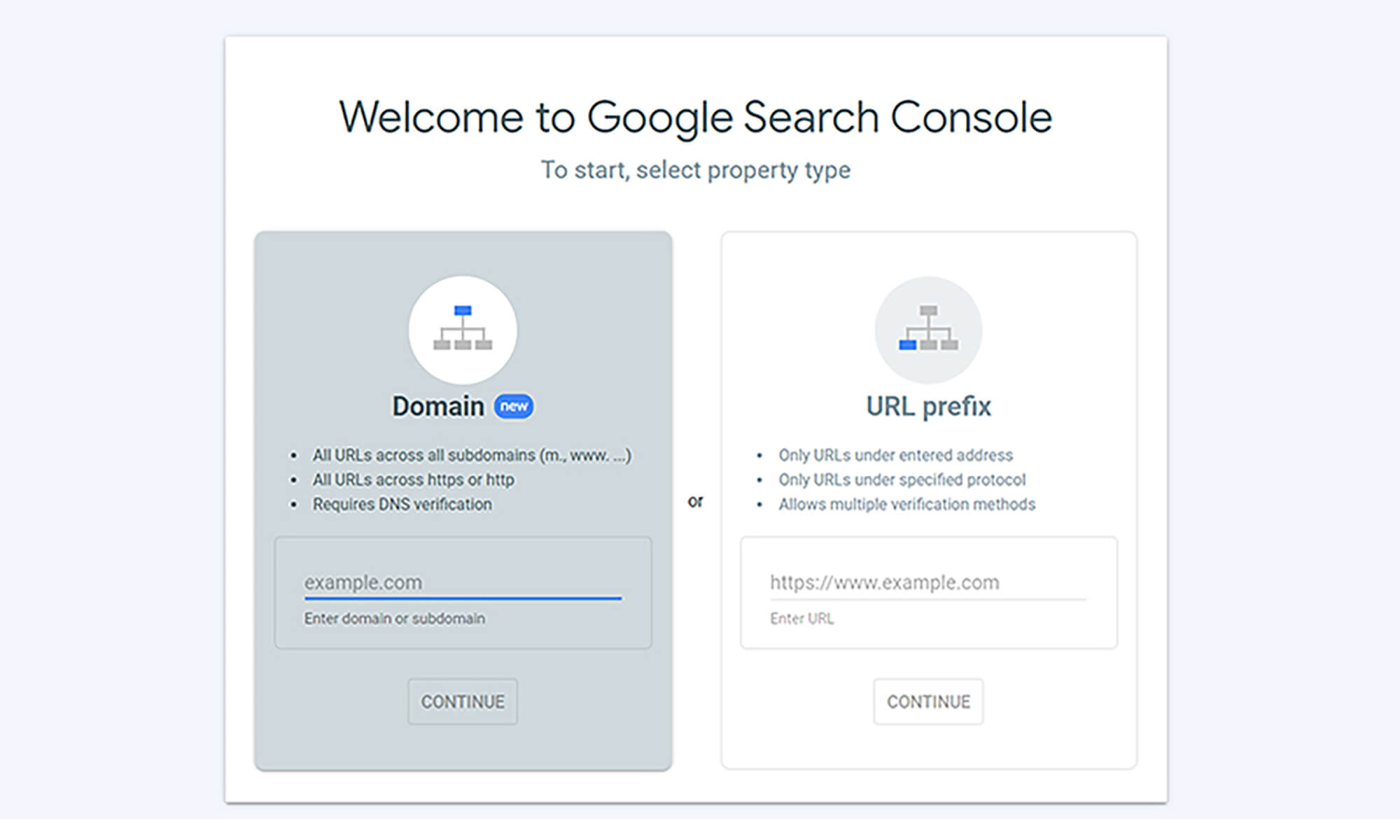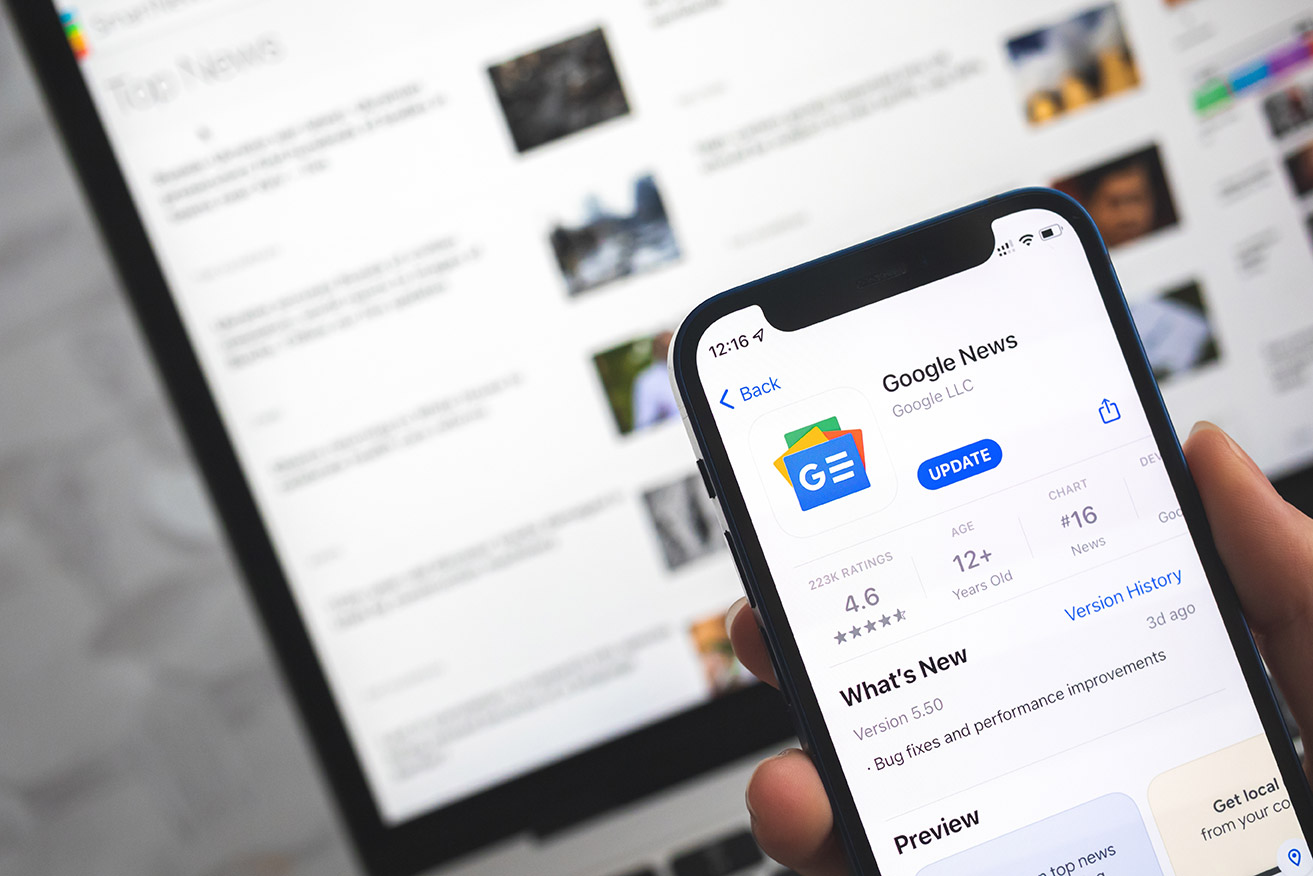1. Streamline Menu Items
Mobile isn’t the place for extensive menus. Prioritize your menu items based on what your users will find most valuable and what aligns with your primary objectives.
2. Adopt Familiar Icons
Icons like the hamburger menu (three horizontal lines) or the ellipsis (three vertical dots) are widely recognized as indicators of menus. Utilizing familiar symbols can reduce the learning curve for users.
3. Consider Bottom Navigation
For apps or websites with a few core destinations, bottom navigation bars can be a perfect choice. They are within easy reach of the thumb and can improve navigation speed.
4. Utilize Swipe Gestures
Swiping has become an intuitive gesture for mobile users. Incorporate horizontal swiping for image galleries or to navigate between related sections or articles.
5. Implement a Fixed Navigation Bar
A fixed or sticky navigation bar remains visible even when users scroll. This ensures that vital links are always accessible without the need to scroll back to the top.
6. Make Search Prominent
If your mobile site or app has a significant amount of content, ensure your search bar is easily accessible. For many users, search can be the primary means of navigation.
7. Optimize Dropdown Menus
If you must use dropdowns, ensure they’re touch-friendly. This means larger touch targets and avoiding multi-tier dropdowns that can be cumbersome on mobile devices.
8. Highlight the Current Page or Section
Using color, font weight, or icons, indicate clearly which page or section the user is currently viewing. This helps orient them within your site or app.
9. Limit the Use of Carousels
While carousels or sliders can be visually appealing, they can pose navigation challenges on mobile devices, especially if the swipe gestures aren’t smooth or intuitive.
10. Plan for Landscape Mode
Some users prefer viewing content in landscape mode, especially on larger phones or tablets. Ensure your navigation remains clear and functional in both portrait and landscape orientations.
Mobile users are often on the move, multi-tasking, or seeking quick answers. In this context, efficient navigation isn’t just a design best practice; it’s a means to meet users where they are, ensuring they have a pleasant and fruitful experience with your mobile site or app. With the right navigation strategies, you can enhance user satisfaction, increase session times, and improve overall engagement.