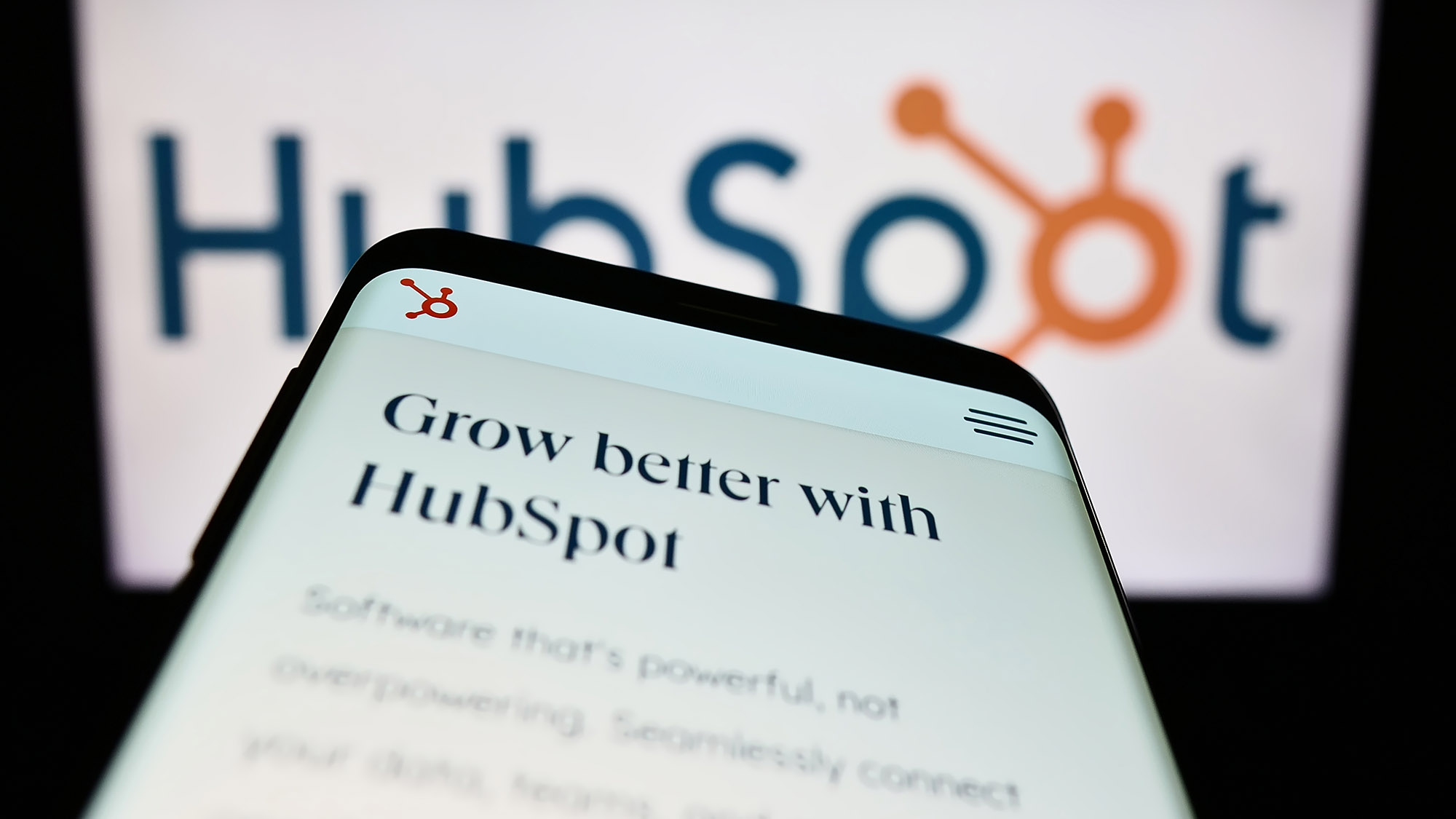1. Prioritize Compression
High-resolution images can be bulky, leading to slower load times. Utilize tools and formats, such as WebP or JPEG XR, that offer quality visuals at a fraction of the file size.
2. Adopt Responsive Image Techniques
Use CSS and HTML techniques, like srcset and picture elements, to serve different image sizes based on the user’s device and screen size, ensuring clarity without overburdening bandwidth.
3. Keep Aspect Ratios Consistent
Inconsistencies in image aspect ratios can make your site look disjointed. Stick to standard ratios like 16:9 or 4:3, and ensure images scale proportionally.
4. Mind the DPI
With many devices now boasting high-definition or retina displays, it’s essential to consider dots per inch (DPI). Offering higher resolution images for such screens ensures sharpness and clarity.
5. Be Cautious with Background Images
Full-screen background images can be impactful on larger displays but might be overwhelming or crop awkwardly on mobile. Consider alternatives or use CSS to adjust the display based on screen size.
6. Utilize Lazy Loading
Load images only when they’re about to be displayed on the user’s viewport. This not only speeds up initial page load times but also conserves data for mobile users.
7. Opt for SVGs Where Applicable
For logos, icons, and other vector graphics, Scalable Vector Graphics (SVGs) are perfect. They retain clarity at any scale and usually have a smaller file size than raster images.
8. Prioritize Alt Text
While this is a general best practice for web images, on mobile—where images might not load due to connectivity issues—having descriptive alternative text ensures the user still receives the message or context.
9. Test, Test, Test
Mobile devices come in various screen sizes and resolutions. Always test your images across a range of devices to ensure they’re displayed correctly and adjust as needed.
10. Remember the Human Aspect
While optimization is vital, remember that images are primarily for human viewers. Prioritize quality and emotional resonance. An image should add value, either through information or aesthetics.
In conclusion, optimizing images for mobile isn’t just about speed and efficiency—it’s about delivering the best possible visual experience for users on the go. With thoughtful strategies and attention to detail, you can ensure your images enhance your mobile content rather than detract from it.