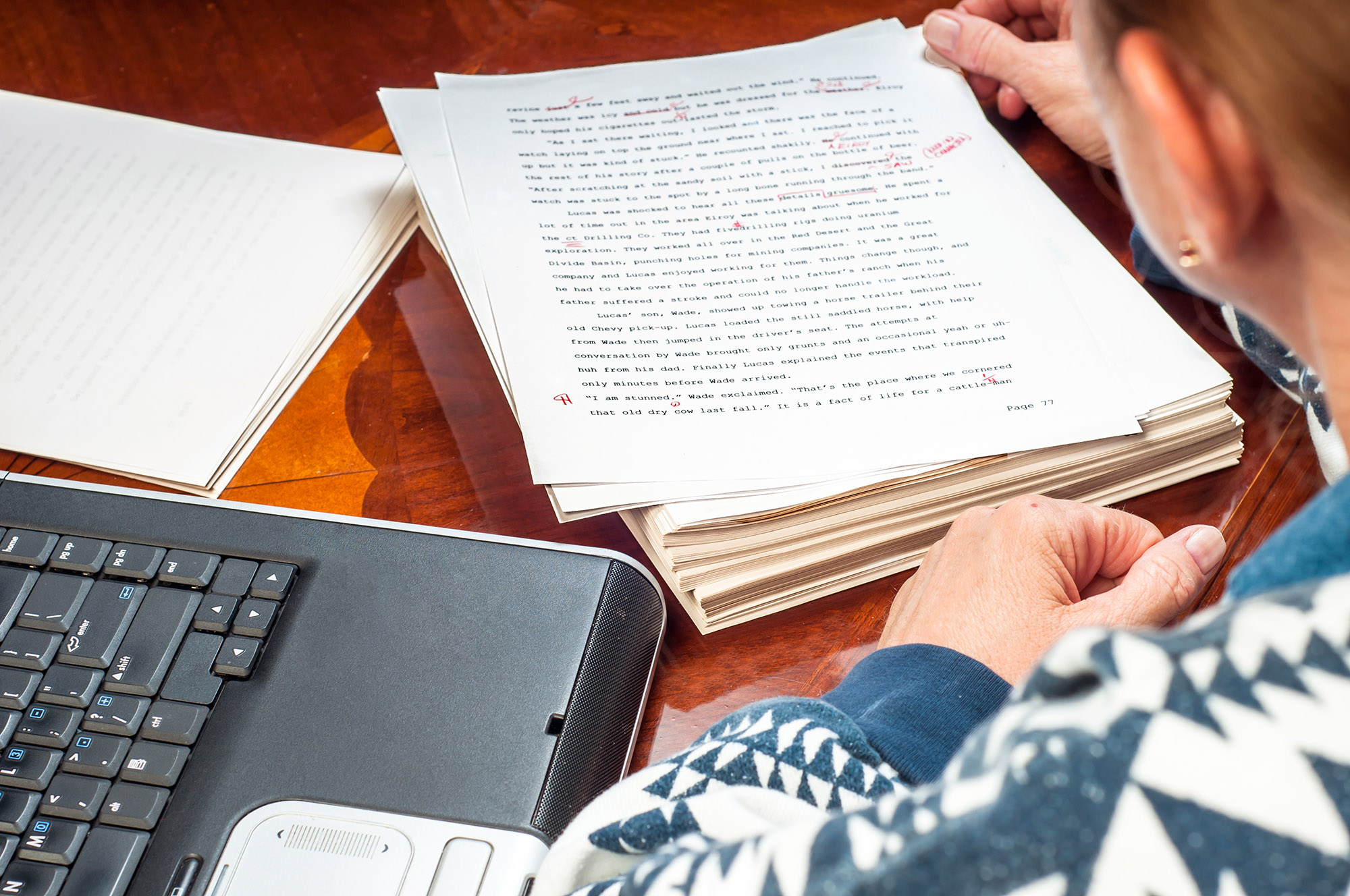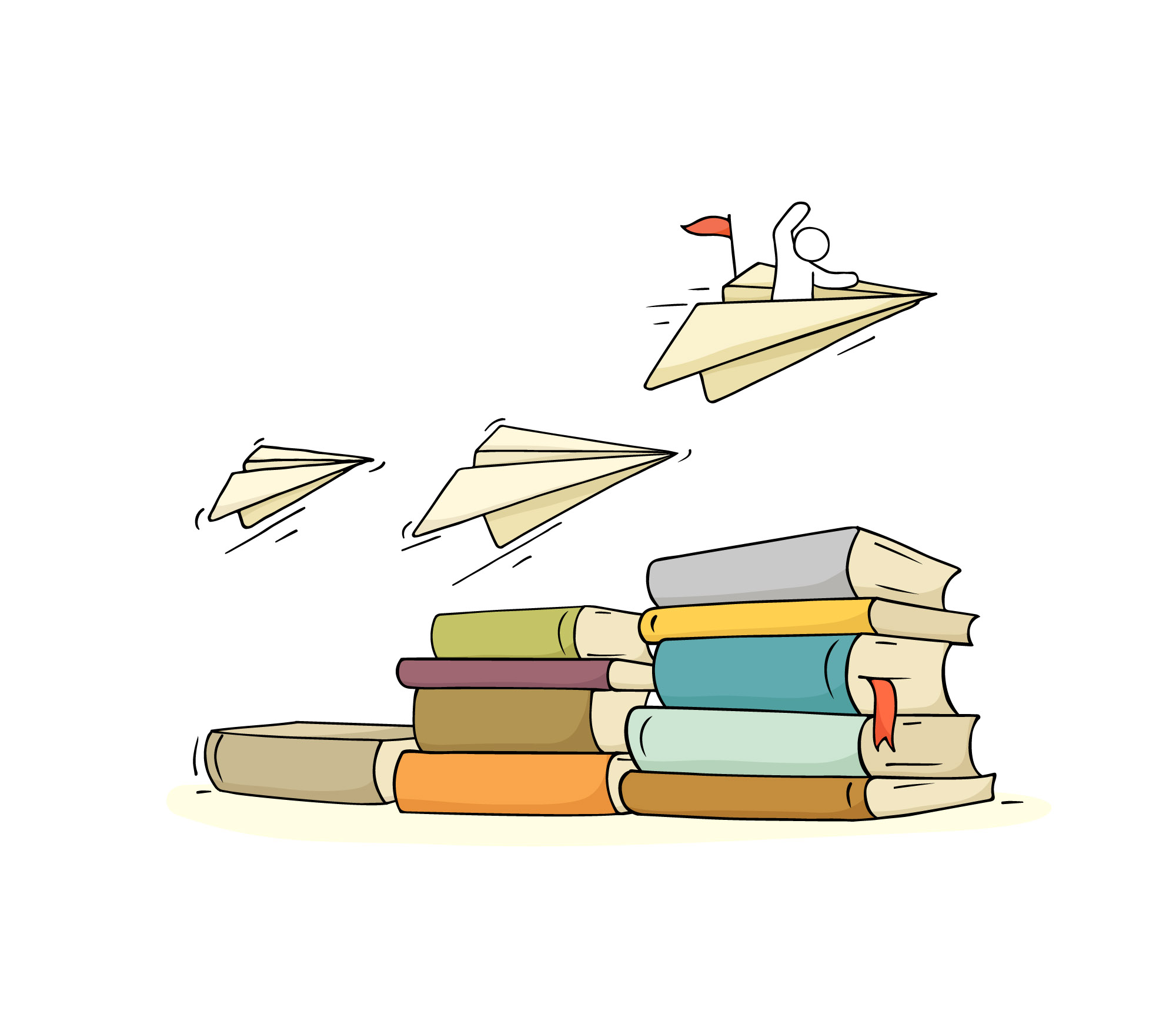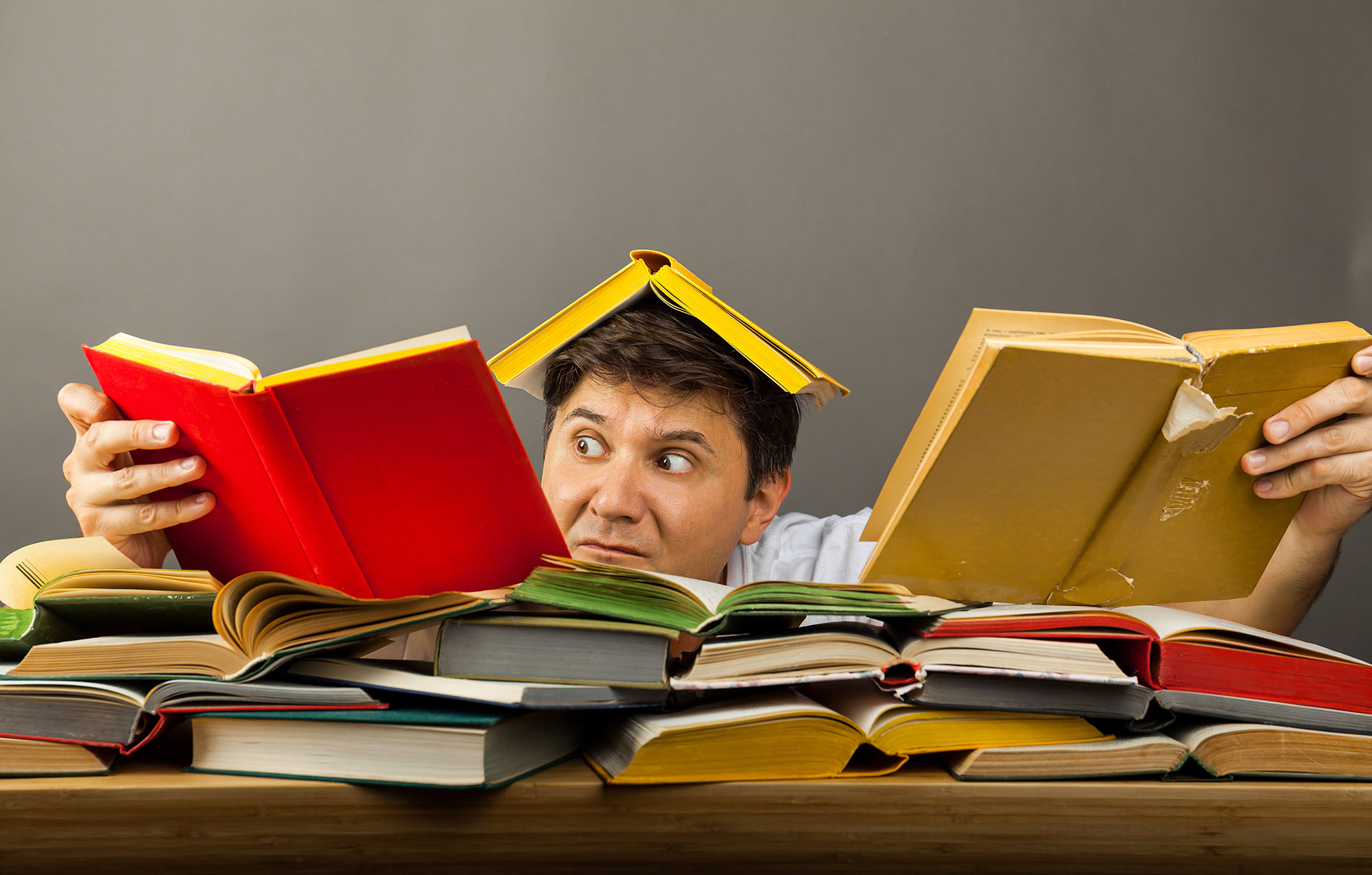Speed Up Boot Time
Disable Unnecessary Startup Programs: Use the built-in system utilities to manage startup programs and disable those that are not essential.
Upgrade to an SSD: If you’re still using a traditional hard drive, consider upgrading to a Solid State Drive (SSD) for a quicker boot time.
Optimize Software
- Uninstall Unused Programs: Unneeded applications can take up valuable disk space and resources. Uninstall them to free up space.
- Update Your Software: Outdated software can be slower and more vulnerable to security threats. Make sure all your software is up-to-date.
Hardware Upgrades
- Add More RAM: Increasing your system’s RAM can significantly boost its performance, especially when running multiple applications.
- Clean the Interior: Dust and debris can affect your computer’s cooling system, causing it to overheat and slow down. Open up your PC and carefully clean the interior components.
Enhance Security
- Run Regular Scans: Use a trustworthy antivirus program to scan your computer for malware.
- Enable Firewall: Keep your firewall active to prevent unauthorized access to your computer.
General Maintenance
- Disk Cleanup: Use built-in or third-party tools to clean up temporary files, browser cache, and other unneeded files.
- Defragment Hard Drive: If you’re using a traditional hard drive, regular defragmentation can improve speed. Note that this is not necessary for SSDs.
Conclusion
Improving your PC’s performance is not just a one-time effort but an ongoing process. By taking these steps, you can extend the life of your current computer, making it more responsive and efficient for everyday tasks. Whether you’re dealing with aging hardware, software bloat, or malware, there are always actions you can take to make your PC feel sprightlier.