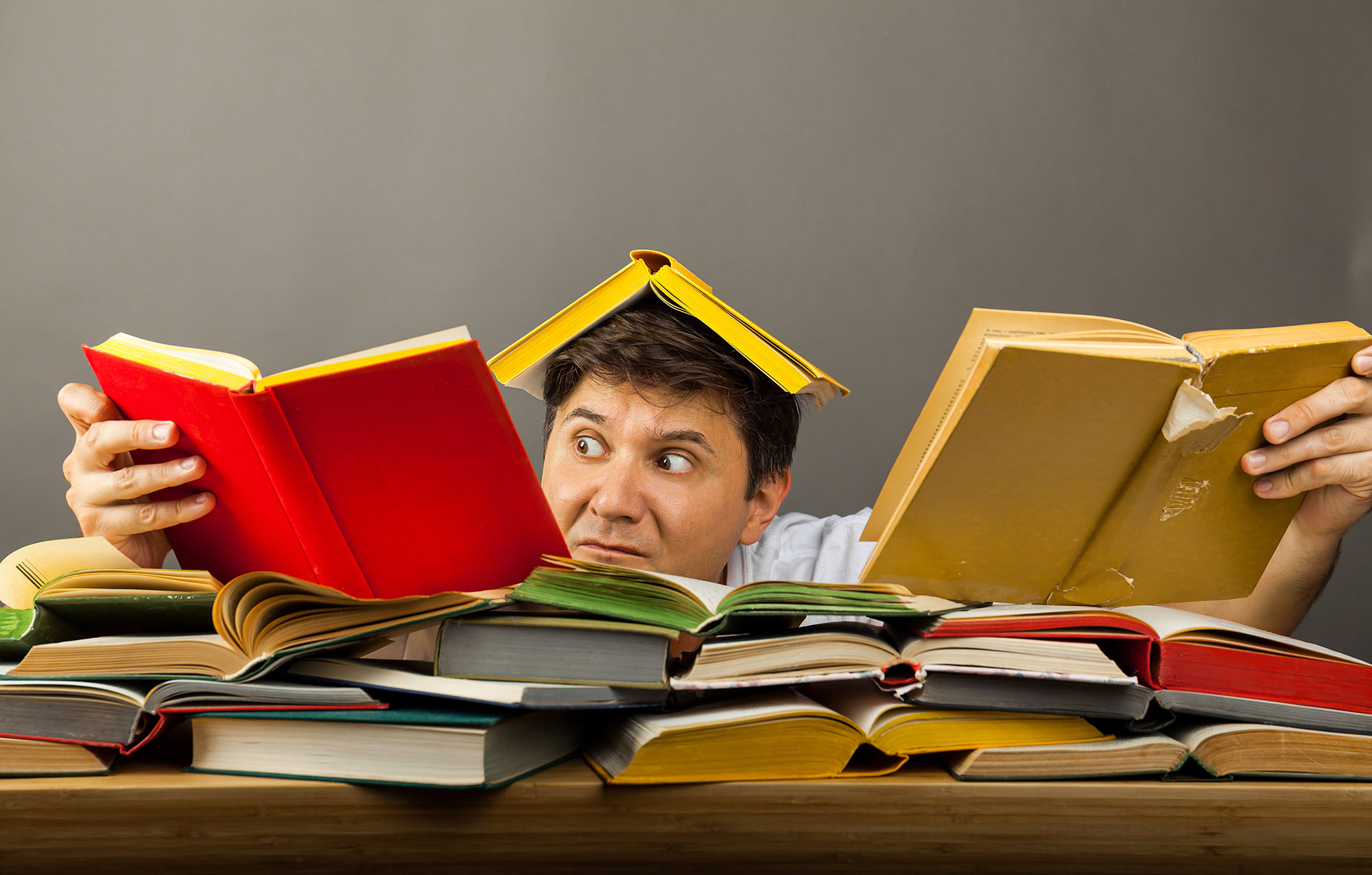The Evolution of Software
Over time, software applications receive updates that add new features, improve security, and fix bugs. While these updates are generally beneficial, they often come at the cost of requiring more system resources. This can be particularly problematic if your hardware isn’t evolving at the same rate as the software.
Types of Software Bloat
There are several types of software bloat you may encounter:
Operating System Bloat
Newer versions of operating systems tend to be more resource-intensive, which can slow down older PCs not designed for these demands.
Application Bloat
Software applications can also suffer from bloat, requiring more RAM and CPU power with each update.
Temporary Files and Cache
These files can accumulate over time, taking up valuable disk space and affecting system performance.
The Impact of Software Bloat
The consequences of software bloat can range from slightly delayed response times to considerably slowed performance in resource-intensive tasks. It can also lead to more frequent use of virtual memory if your RAM is inadequate, causing further slowdowns.
How to Mitigate Software Bloat
Here are some actionable tips to manage software bloat:
- Uninstall Unnecessary Software: Remove any applications you no longer need.
- Use Lighter Alternatives: Opt for software that consumes fewer resources but serves the same purpose.
- Clear Temporary Files: Use built-in or third-party tools to clean up temporary files and cache.
- Opt for Selective Startup: Disable startup applications that you don’t absolutely need to launch at bootup.
Conclusion
While hardware issues are often blamed for a sluggish PC, the role of software bloat cannot be ignored. By identifying the types of bloat affecting your system and taking steps to mitigate their impact, you can noticeably improve your computer’s performance.