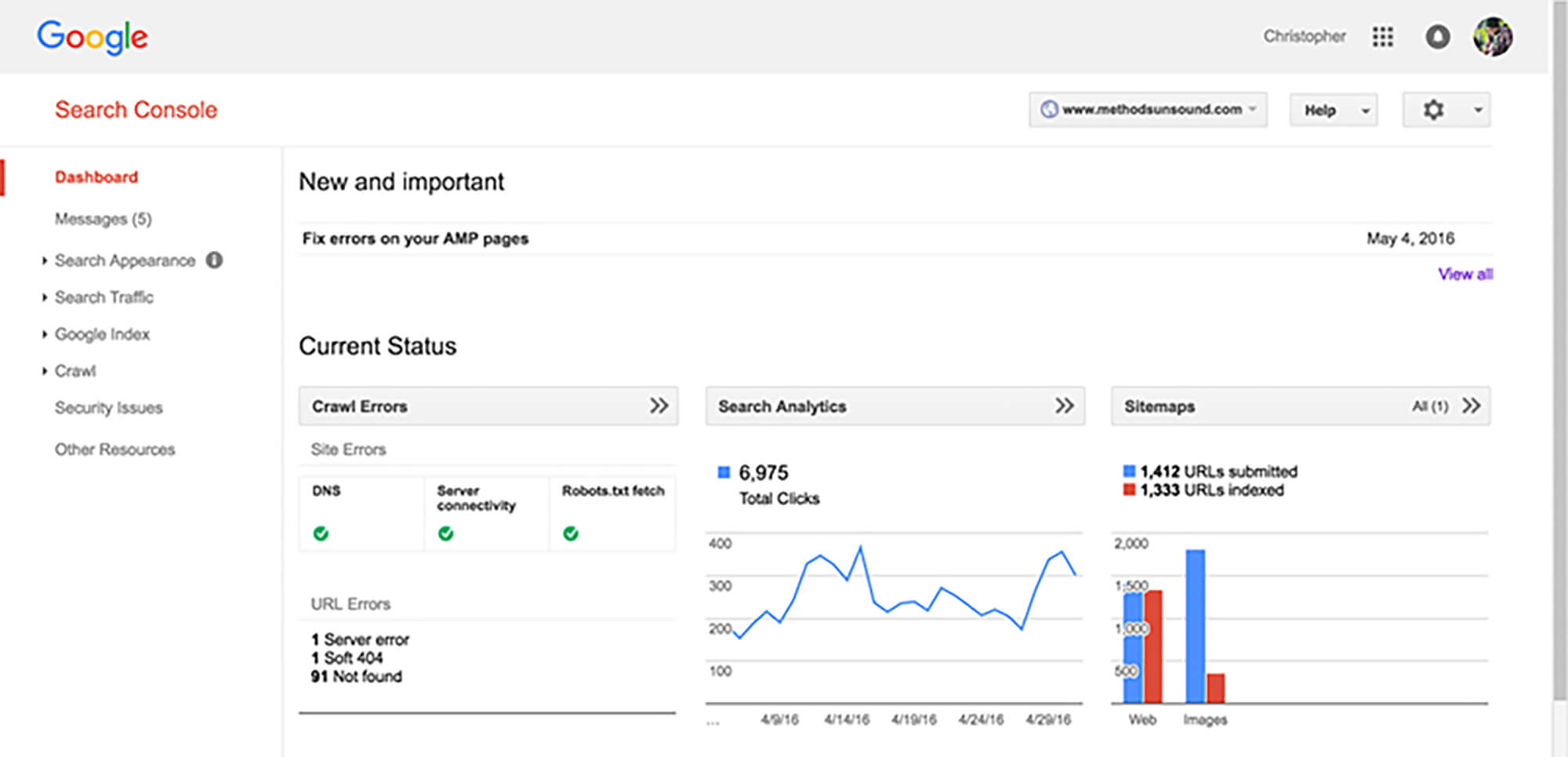1. Buying a Domain Name and Web Hosting
Your domain name is your website’s address on the internet, while web hosting is the service that makes your website accessible to others. There are several platforms like GoDaddy, Bluehost, or Namecheap where you can purchase a domain and hosting package. Choose a domain name that’s easy to remember, aligns with your brand, and preferably ends in .com for credibility.
2. Installing Your Website Builder or CMS
Depending on the website building tool you’ve chosen, you might need to install software onto your hosting server. For CMSs like WordPress, this often involves a one-click installation via your hosting provider’s control panel. For website builders like Wix or Squarespace, the platform is typically web-based, so no installation on your part is necessary.
3. Customizing Your Design and Adding Features
After installation, you can begin to shape your website based on your design plan. If you’re using a CMS or website builder, choose a theme or template that matches your desired look and feel. Customize it by adding your branding elements, such as logos and color schemes.
Next, add the features you identified during your planning stage. These might include contact forms, social media buttons, ecommerce capabilities, or a blog. Most website builders and CMSs provide plugins or extensions to add these features.
Creating a website can feel overwhelming, but remember to take it one step at a time. Use the plans you’ve made in the earlier chapters to guide you, and don’t be afraid to ask for help or seek out resources if you need them.
In the next chapter, we’ll discuss creating engaging content for your website.